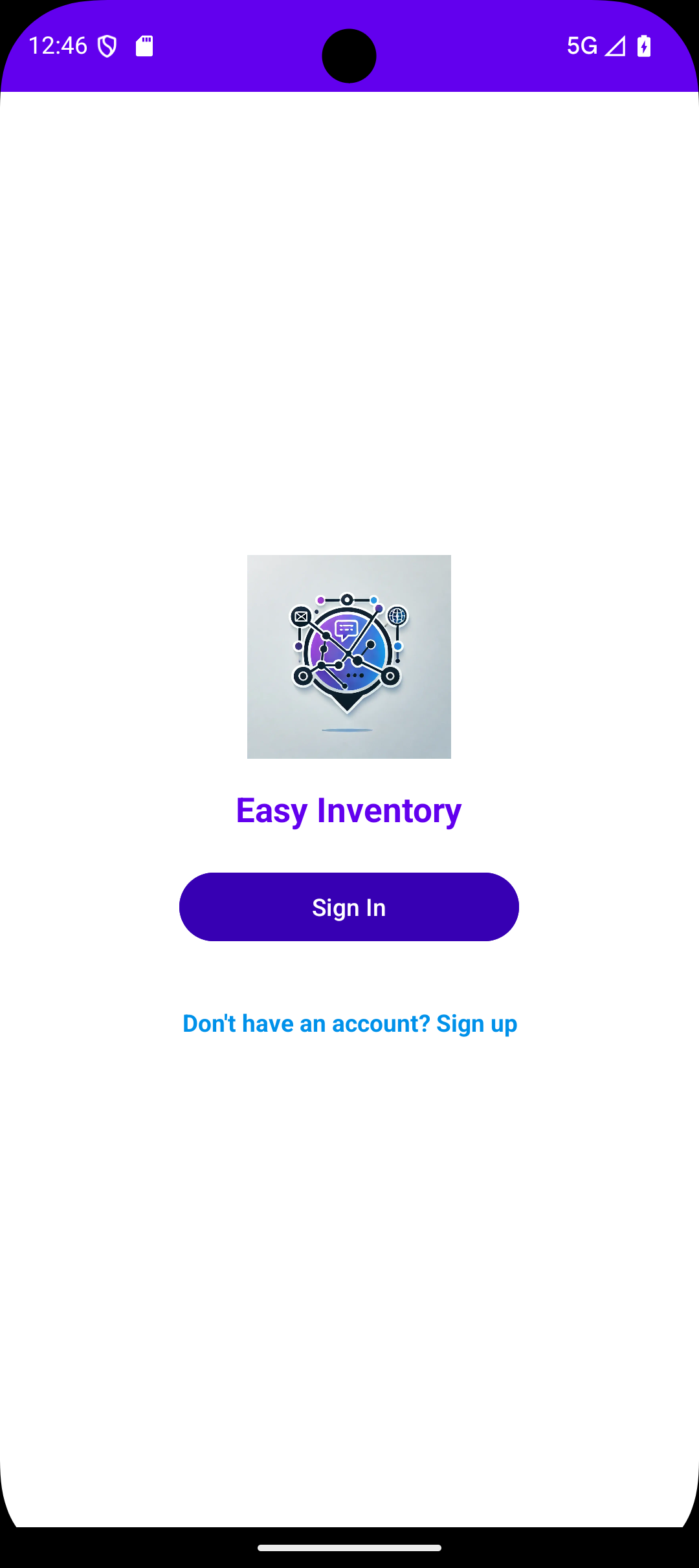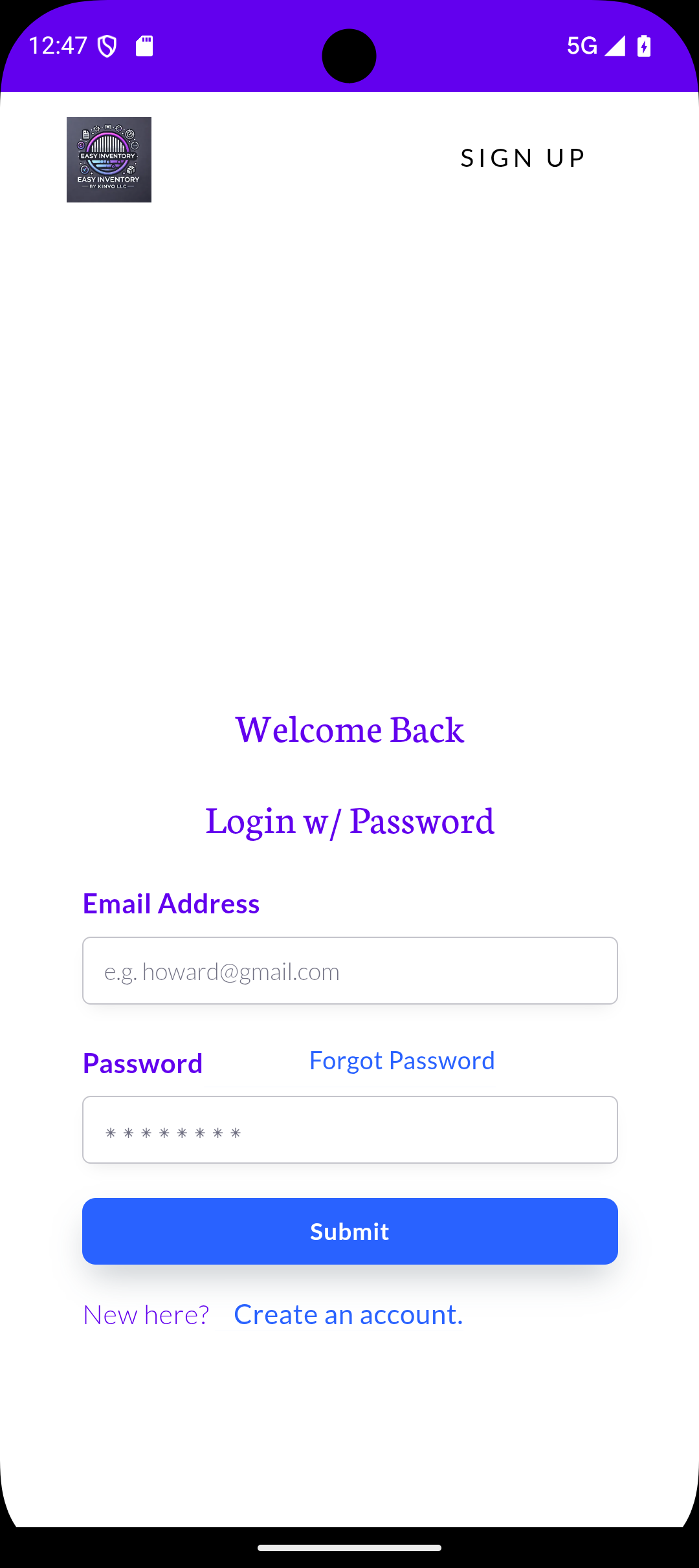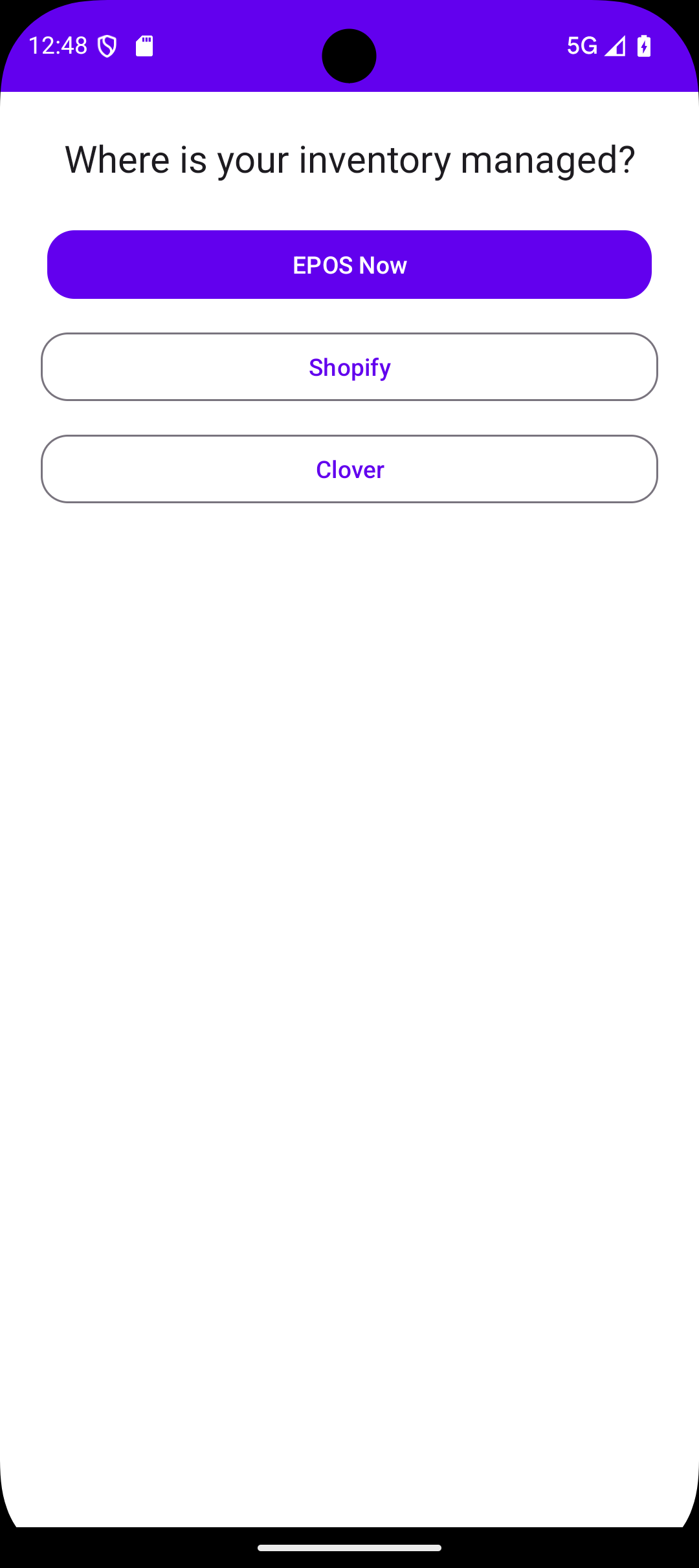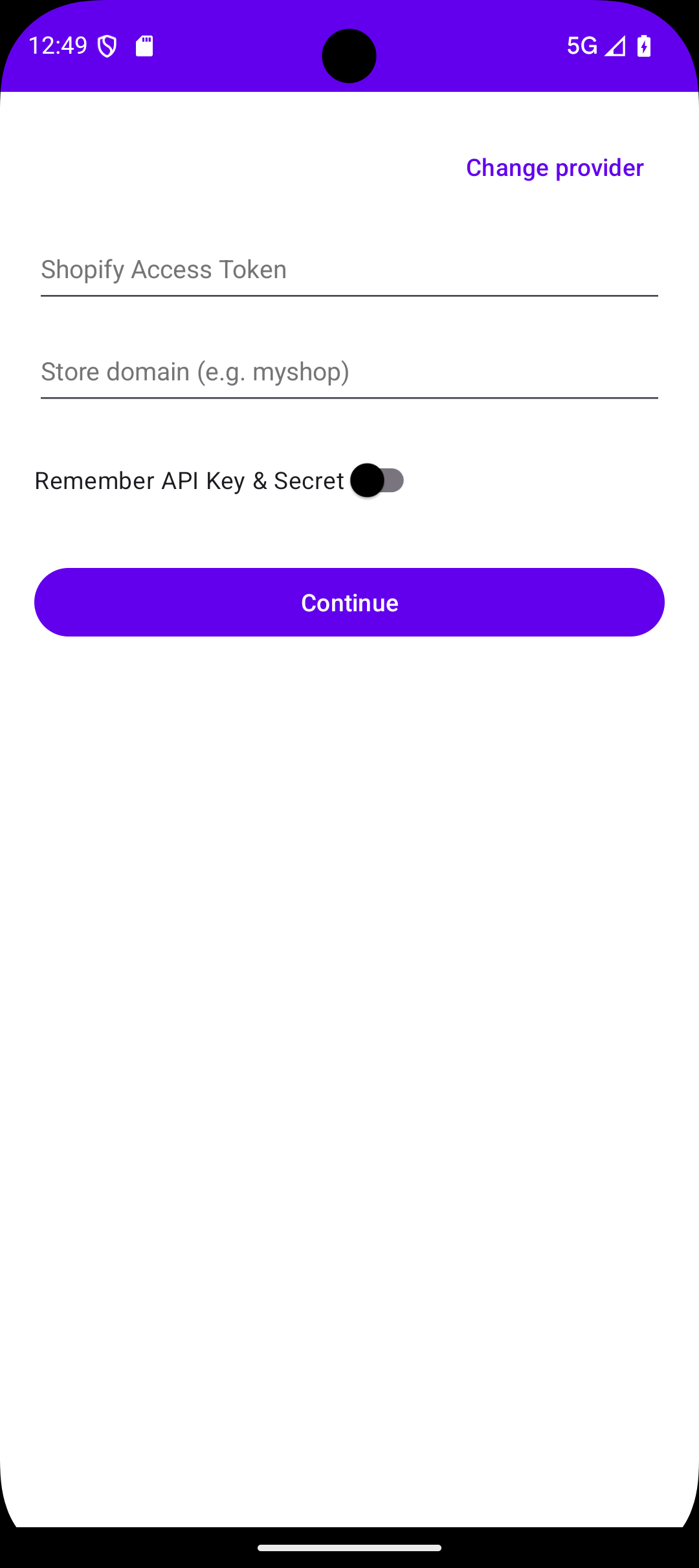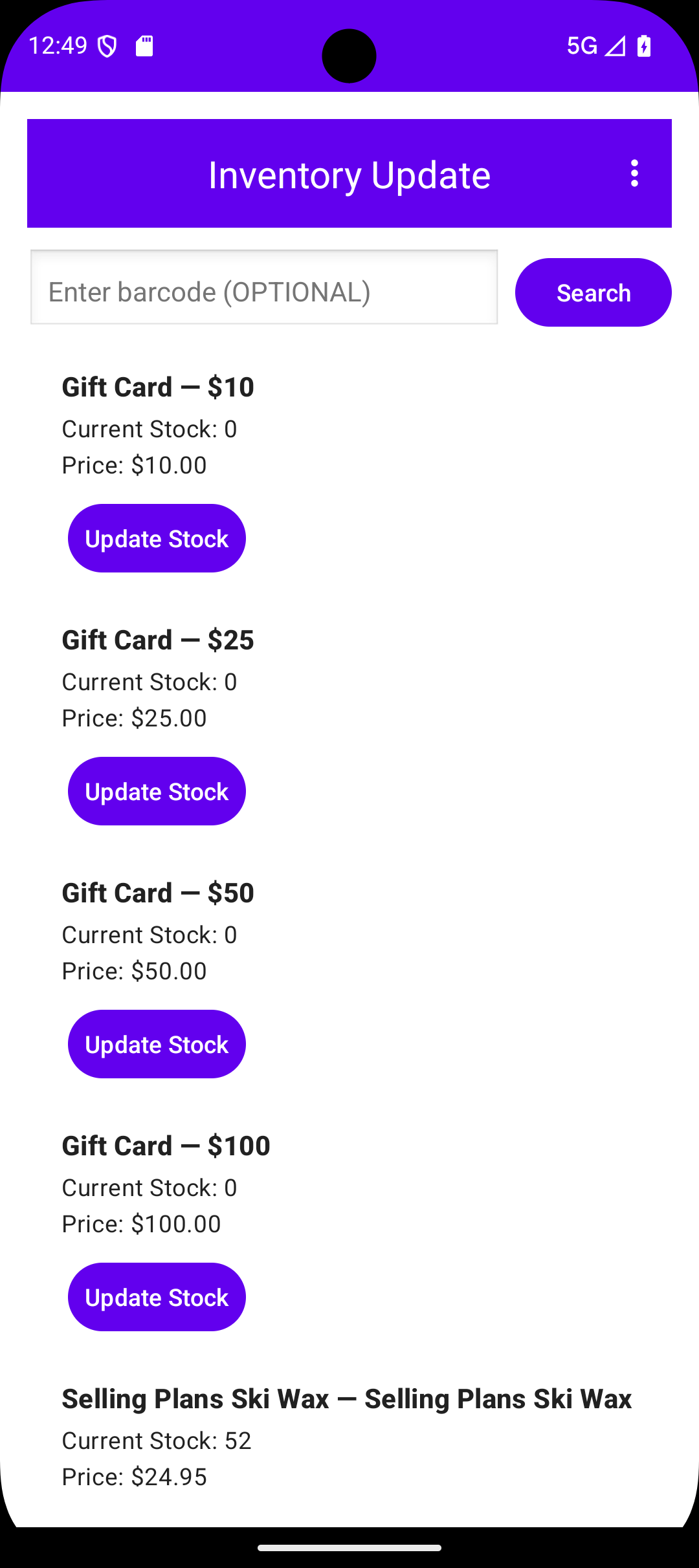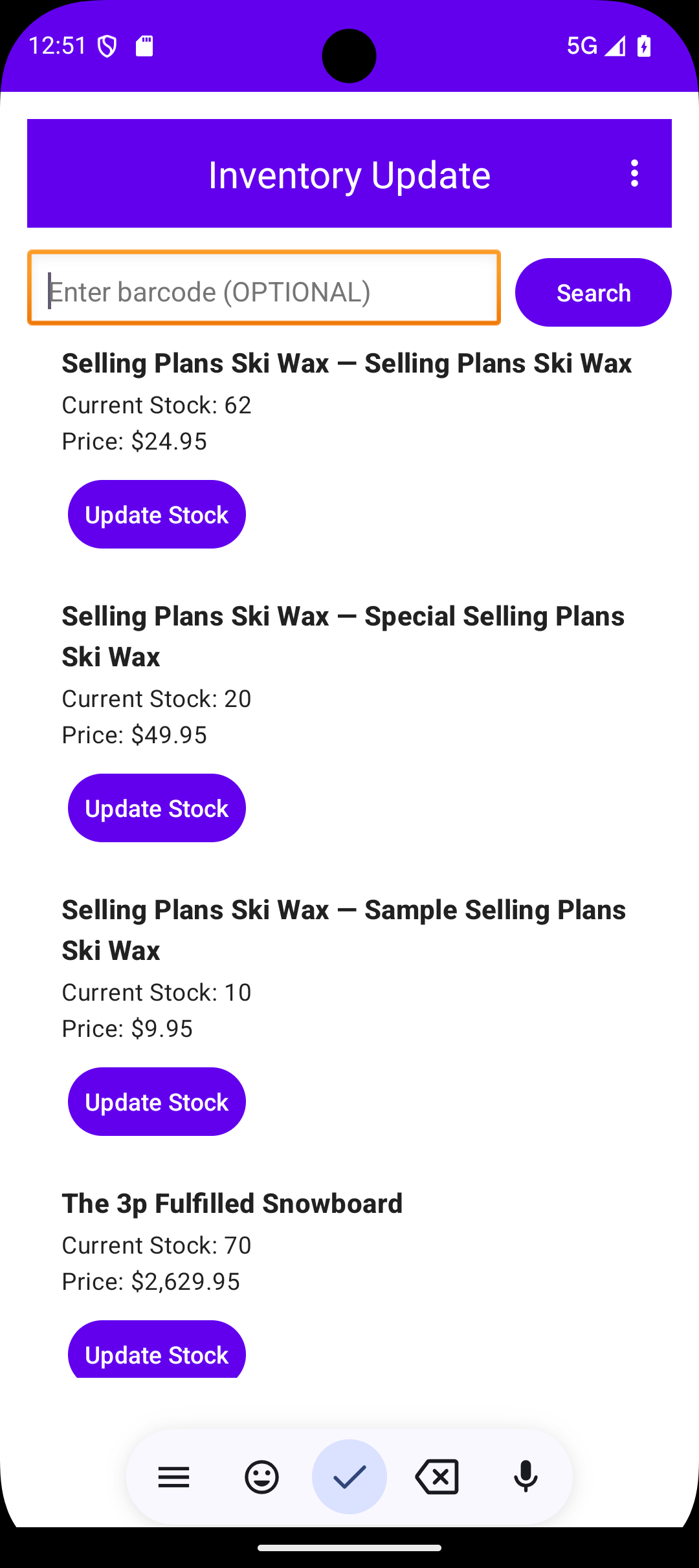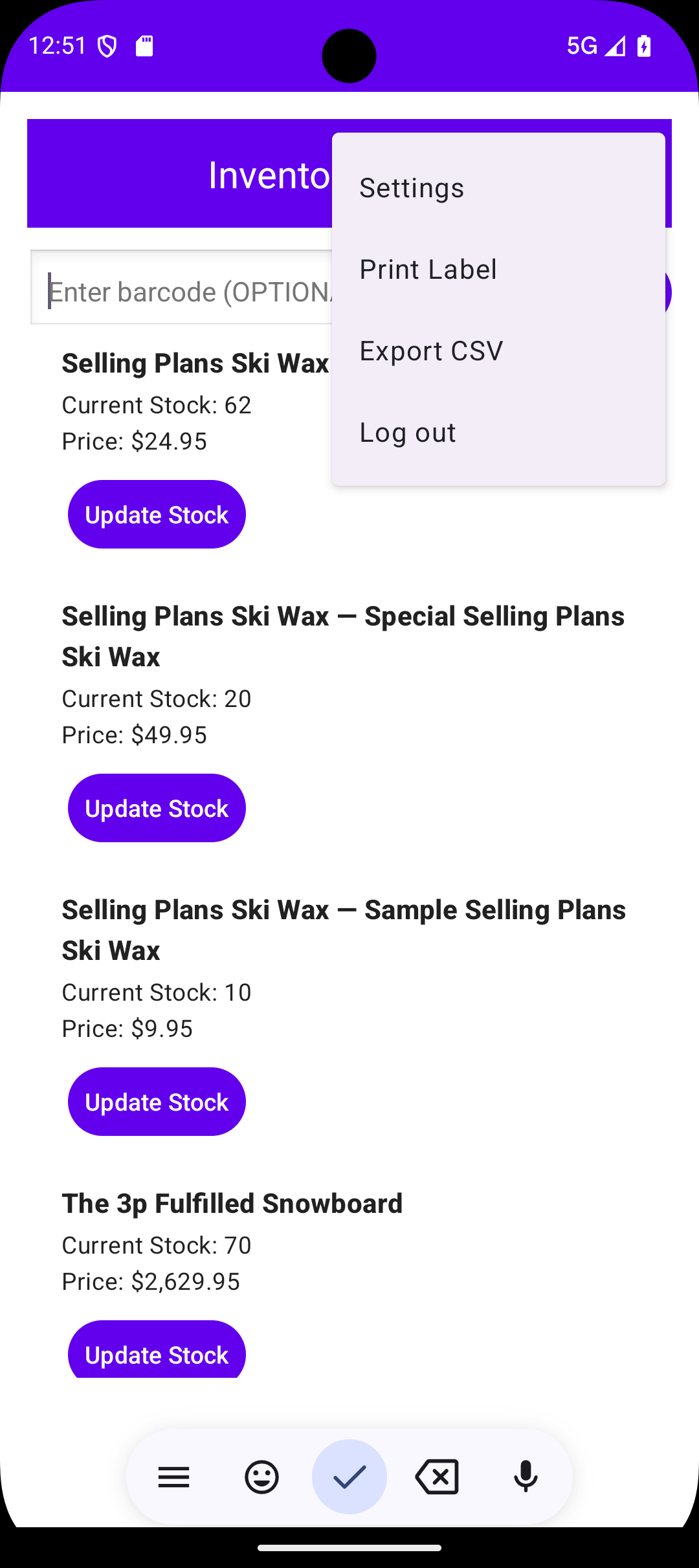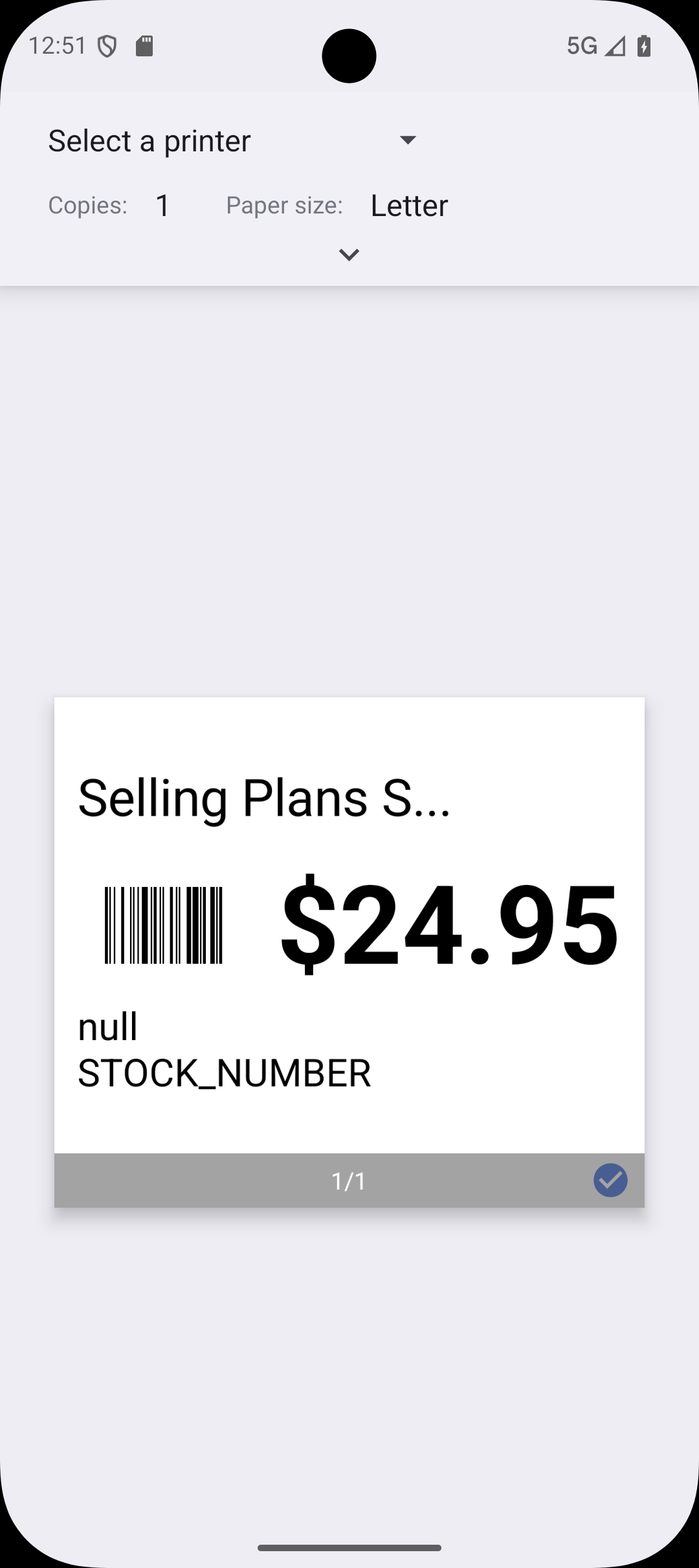What is EasyInventory
EasyInventory is a mobile application designed to simplify and streamline inventory management for businesses. Whether you run a small retail shop or a large warehouse, this app helps you efficiently track product stock, update inventory levels, and ensure accurate inventory records in real time.
Key Features
✅ Barcode Scanning – Quickly search for products using barcodes.
✅ Real-time Inventory Updates – Modify stock quantities instantly.
✅ Product Search – Find products by barcode or manual search.
✅ User Authentication – Secure login to protect inventory data.
✅ Subscription-Based Model – Future-ready for premium access.
✅ Seamless Integration – Connects inventory hosting API for accurate stock tracking.

Who can use it?
📦 Store Owners
🏪 Warehouse Managers
🛍️ Retail Businesses
📊 Inventory Supervisors

How it works
After logging in with membership account
1️⃣ Scan or enter a product barcode.
2️⃣ View product details and current stock levels.
3️⃣ Update stock quantity (increase or decrease).
4️⃣ Changes are synced with the database in real-time.
Pricing
Frequently Asked Questions
✅ Step 1: Open Settings
Go to Settings on your Android device
✅ Step 2: Navigate to "Apps" > Tap the ⋮ Menu (Top Right)
Tap Apps
Then tap the three dots (⋮) in the top-right corner
Select Special access
✅ Step 3: Go to "Install Unknown Apps"Inside Special Access, select Install unknown apps
✅ Step 4: Grant Permission to the Browser or File App
Choose the app you’ll use to download the file (e.g., Chrome, My Files, or Samsung Internet)
Tap it and toggle on:
“Allow from this source”
✅ Step 5: Disable Auto Blocker (if enabled)
Go to Settings > Security & PrivacyTap Auto Blocker and switch it OFF
(or temporarily disable “Blocks apps from unauthorized sources”)
✅ Step 6: Download & Install the App
Sign into your account tap Download
Once downloaded, tap the EasyInventory.apk file and select Install
First 30days are free
No, we don't force you into any long-term contracts. Our best price is available as an annual subscription, but we offer monthly subscriptions as well.
We accept online payments through Visa, MasterCard, and American Express.